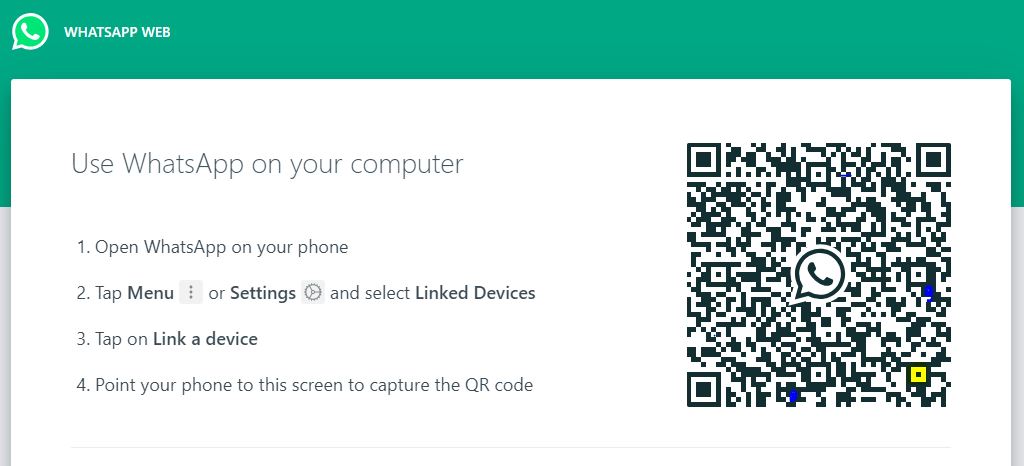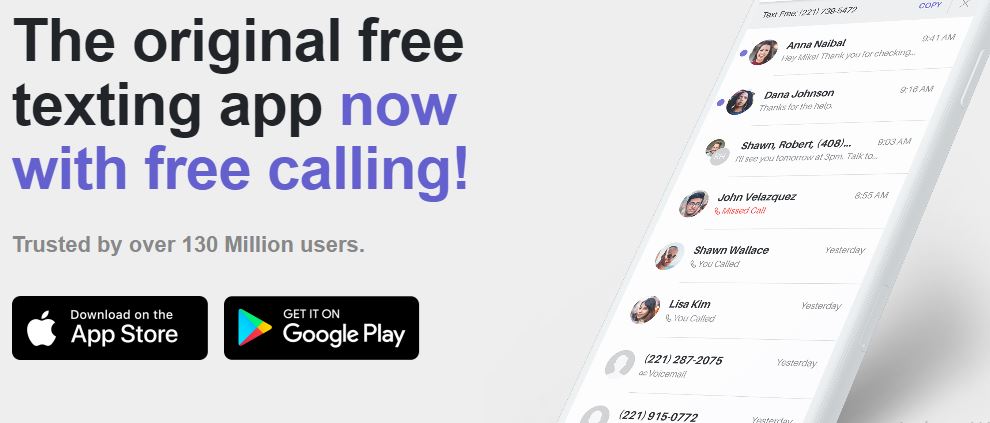What is a Third Party App – App Downloads
When you buy an electronics device, and then open it, you see some apps. Which are pre-installed by the device manufacturer so that you can run the device well. Later you add more devices for your various needs which are not up to the device’s own company. Third-party apps here basically mean those applications that are created by a developer, who is not the owner of the application that created the device on which the app runs.
Google will Look for Harmful Apps on the Phone
Google will tell you which apps are good and which apps are bad. Google was reluctant to allow sideload apps to be used on Android phones for a long time. They have warned users several times about this.
Sideload apps means third party apps. Google will scan sideload apps on Android from now on. Many people download and use third party apps from Google Play Store for various reasons. Which is very harmful for the phone. Many times hackers spread malware from these fake apps. After that, the personal information of the phone is hacked. Many have to face financial loss.
Google will also tell whether these sideload apps are safe to use. However, many people think that Google wants to take control over sideload apps in this way. Violating the terms once or twice will result in no access to the app. However, if you can scan sideload apps, Google will be able to exclude a lot of malware.
How hackers cheat through various phishing apps.
The term hacker is very familiar to us. Hackers on the Internet steal other people’s information through various means. In this, hackers cheat through various phishing apps. We install many apps on our smartphones, tablets and Ananya electronics devices. These include many apps that act as phishing apps. Fishing app
Phishing app: How phishing works and stop phishing on my phone
We all use SMS, WhatsApp, Facebook, Telegram etc apps on our devices. And mobile phishing using various social apps is their new targeting medium. We need to be more careful about this and know about phishing/dangerous links.
>> Check the domain of any website. Check if the URL of that website has HTTP or not. The URL of the fake or fake website is usually not spelled correctly and the URL is made up of various random words. When you get the email link, verify the email address from which the email or message came.
>> To identify fake or incorrect information, first check whether there is a ‘Forward’ sign next to the message on WhatsApp, Facebook or any social media. Forward messages are mostly fake so check the URL before the link.
>> The person who sends the forwarded messages may also have received the forwarded message from someone else. Later he may have sent the message to you. So if you receive such a forwarded message, verify its authenticity. For this, Apri can also search the link on Google.
>> Always click the link with ssl protocol. Include links without ssl and links with top level domains like .com, .org, .net, .online, etc.
>> Many times you will see that after entering various links, a form may ask for your name, address, phone number, bank account number, credit card number or passport number. Don’t forget to add this information to any page. These are the work of hackers.
>> Hackers also insert malware into various advertisements. Clicking on that ad or skip ad can also lead you into a hacker’s trap.
Always remember, to avoid hackers, do not click on any unknown link in your number or social media account, email. Refrain from sharing any of your personal information. Don’t give it if asked for a password or if an OTP has been sent to your number.
FAQ: Frequently Asked Questions
Yes, most third-party apps are free. But some third party apps are paid version. So you have to pay to buy it.
You can install third-party app on the Google Play Store, iOS or download free or paid versions from many app websites.